A Historian Designed to Streamline Data ProcessingAlmacene grandes cantidades de datos de proceso
Canary is designed to simplify the use of your process data. It can:
Store Large Amounts of Process Data: Canary can efficiently store vast amounts of process data, ensuring that you have access to historical information when you need it.
Add Context to Data: It allows you to add context to your data, making it more relevant and meaningful for analysis and decision-making.
Provide Secure Access: Canary provides your team with the right tools and secure access to the database as needed, ensuring data security and controlled access.
All of this is offered at a fair and flexible price based on your specific operational needs.
Step 1: Collect and Store Your Data
Canary incorporates various data collectors to access industrial data sources, such as OPC DA/UA, MQTT, SQL, etc. Additionally, it utilizes Store and Forward technology, which enables the organization of redundant and complex multi-site architectures, ensuring that no data is lost.
Canary also features a historian optimized for time-series process data (No-SQL) with excellent performance. Its key characteristics include:
- No need for Data Base Administrator skills
- Scalable to handle millions of tags
- Dual Logging and Mirror Service
- Capable of handling 1.5 million writes per second
- Capable of handling 2.5 million reads per second
- Utilizes 3X compression algorithms
- Stores raw data
This makes Canary a powerful tool for efficiently managing and utilizing your process data, even in complex industrial environments.
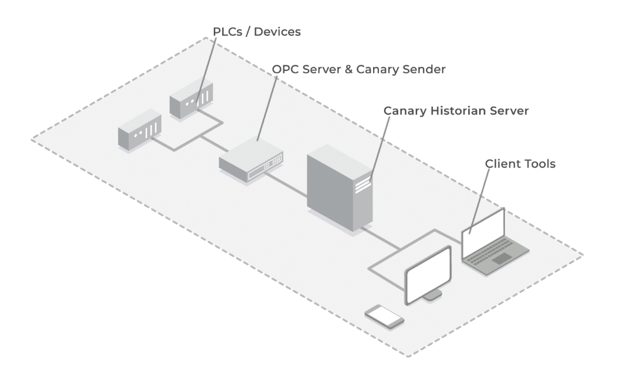
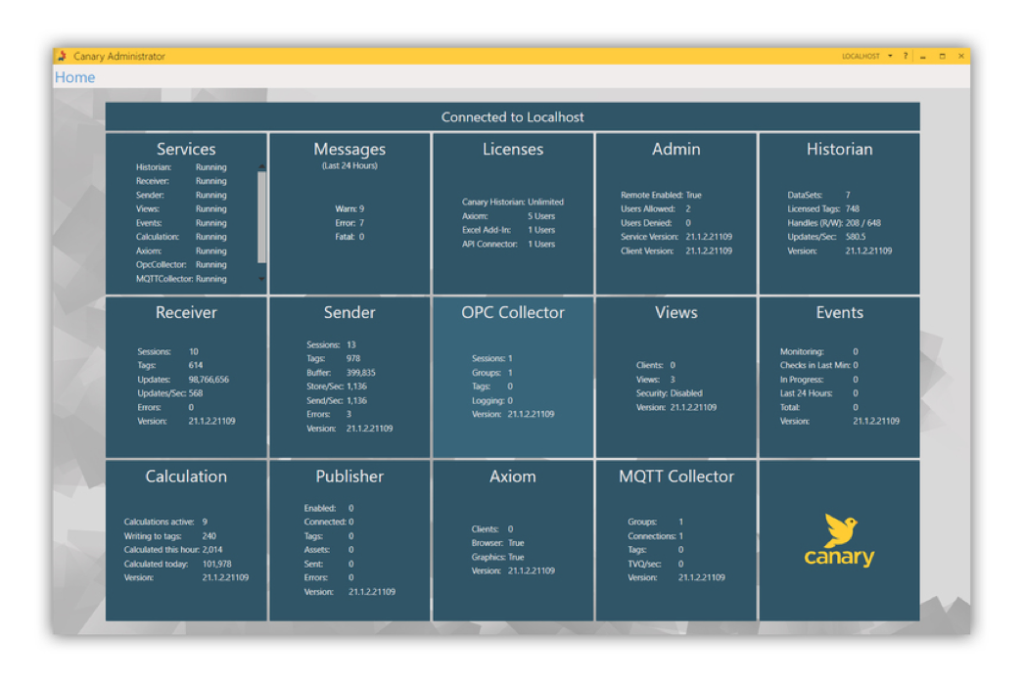
Step 2: Assign Context to Your Data
Data without context can be overwhelming, much like trying to drink from a fire hose. Once your data is delivered in the right context, you can solve problems more easily and make better decisions. To achieve this, Canary provides three tools:
- Virtual Views: This tool allows you to create aliases for tags that come from different systems with different taxonomies, all without having to modify anything in the original tag names. This is the first step towards creating Asset Trees.
Assigning context to your data is crucial for making sense of the information you collect and ensuring that it is actionable and valuable for your operations and decision-making processes. Canary’s tools make it easier to manage and interpret your data effectively.
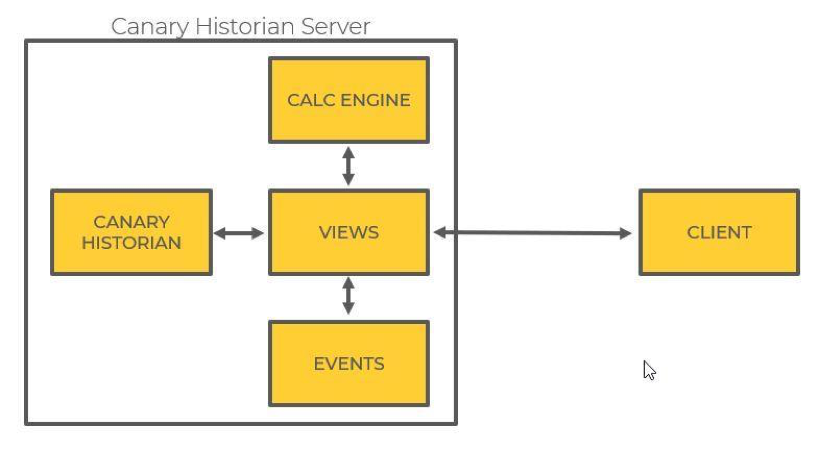
- Calculation Engine: With Canary’s Calculation Engine, you can create calculated tags and transform raw data into meaningful values. You can apply over 70 predefined functions to any asset model you’ve created, allowing you to derive insights and metrics from your data.
- Event Monitoring: Canary’s Event Monitoring feature allows you to monitor assets by defining conditions using logic or rules. It then provides detailed reports on these events, helping you stay informed about critical occurrences and enabling proactive decision-making and maintenance.
These tools further enhance your ability to extract valuable insights from your data and maintain a proactive approach to asset management and operational efficiency.
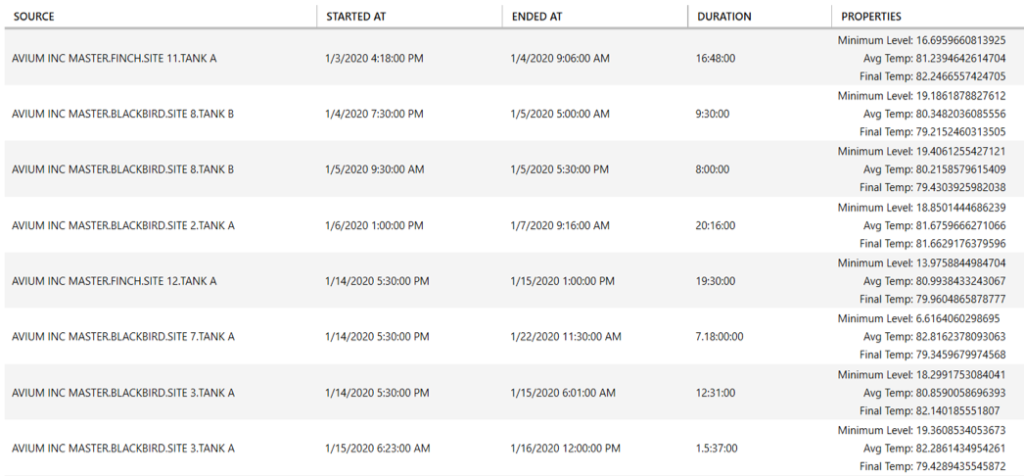
Step 3: Maximize Your Operation
Connecting your engineers with process data in Canary and providing them with user-friendly tools to analyze that data is a winning combination. Canary offers Axiom, a tool that allows you to deliver your data in a meaningful way. With Axiom, you can create a wide range of self-service dashboards, charts, gauges, trends, reports, and more without relying on third parties.
- Axiom empowers your team to visualize and analyze data efficiently, helping you make informed decisions and optimize your operations effectively. It’s a valuable resource for enhancing data-driven decision-making and maximizing the efficiency of your processes.

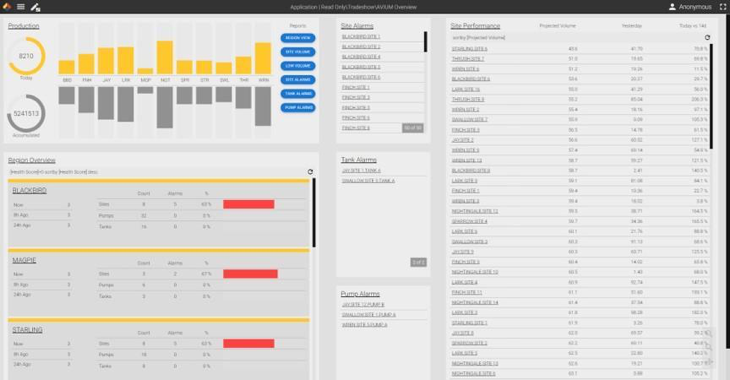
- Excel Add-In enables you to seamlessly transfer data directly from Canary to Excel. This feature simplifies the process of using your data to quickly address reporting needs and access raw process data.With the Excel Add-In, you can efficiently work with your data in familiar Excel spreadsheets, making it easier to generate reports, perform in-depth analysis, and leverage raw process data for various purposes.
This integration with Excel enhances your ability to work with data and extract insights, ensuring that you can effectively utilize your process data for decision-making and reporting.
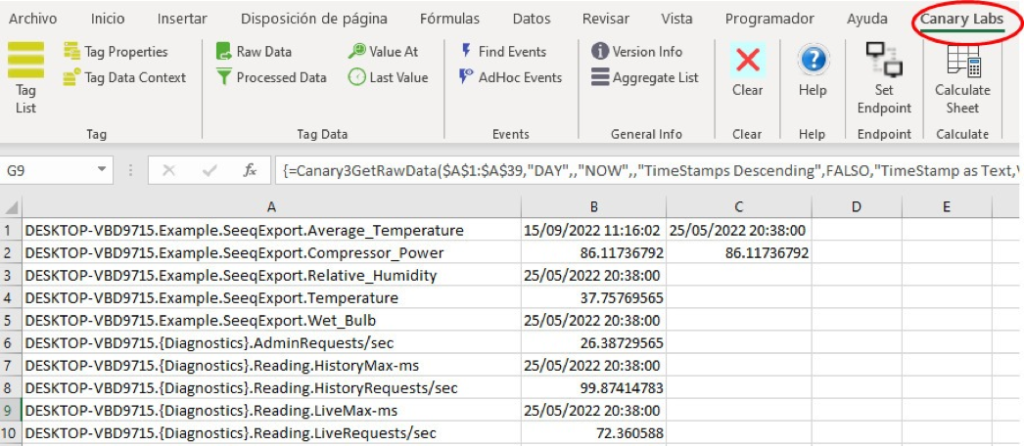
- Conectors Canary offers connectors that allow you to easily integrate your data with other applications across your organization. This can be done through OPC HDA, MQTT, Web APIs, ODBC, and more. All of these connectors are provided at no additional cost.
Demo or Proof of Concept (POC) Requests
Customers can request the installation and configuration of a Canary POC at no cost. The customer only needs to provide the necessary physical infrastructure. A POC for the cloud version is also available at a reduced cost for cloud storage services.
Contact
us.
For more information about our products
and services, please contact us at:
[email protected]
+51 977 967 376
Vertix Technologies SAC
Av. José Larco 1232
Lima 15074
Peru
©2023 Vertix Technologies. All rights reserved.
Privacy policy



